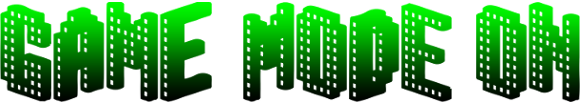jaa liebe Freunde des Heroverkloppen`s ich dachte ich teile euch meine neuesten Errungenschaften mit.
Zuvor der Hinweis an alle Dota 2 super pro die dass alles schon wissen wahrum habt ihr dass nich ma mittgeteilt?
die dass alles schon wissen wahrum habt ihr dass nich ma mittgeteilt?
Und zwar geht es um eine Autoexec für Dota 2, alle CSS/CSGO Spieler unter uns kenn eine solche, die Autoexec regelt, alle einstellungen im Spiel soweit man eine besitzt, dort kann sehr viel von den "Normalen" Optionen eingestellt werden, wie zB. Tastenbelegungen, das besondere an der Autoexec ist:
Man kann auch noch andere sachen einstellen, die es in den "Normalen" optionen nicht gibt.
Wie zB. das man mit einem Linksklick Creeps Denyen kann (normalerweise muss man ja immer die Taste für "Angreifen" drücken und dann auf den Creep)
der Befehl lautet: dota_force_right_click_attack "1"
Dieser befehl is nur einer von vielen recht nützlichen, die man in eine Autoexec einfügen kann.
Da ich kein Pro in Dota bin freue ich mich über jede Erleichterung
in Dota bin freue ich mich über jede Erleichterung
Die Exec kommt in folgenden Ordner: Steam>SteamApps>common>Dota 2 Beta>dota>cfg
Die Exec sollte nach dem verändern !Schreibgeschützt werden!
hier Meine ich habe das Original verändert, da ich zB. 100 KM große Heldenbilder nicht auf meiner Minimap brauche, oder die Minimap Missklicktime da ich mit "W,A,S,D" arbeite
usw...
-------------------------------------------------------------------------------------------------------------------------------------------------------------------------------------
/////////////////////
// SCRIPT BINDINGS // Bindings to use the scripts below in the scripts section. Make sure to customize these to your liking.
/////////////////////
bind "f4" "+show_runetop" // Jump camera to top rune and back to hero
bind "f5" "+show_runebottom" // Jump camera to bottom rune and back to hero
//////////////
// SETTINGS // Most of these settings can not be found in the regular options menu. Feel free to edit them to your likes.
//////////////
dota_health_per_vertical_marker "250" // Health segmenting in the lifebar (default 250)
dota_health_marker_major_alpha "255" // Opacity major healthbar divider (default 255, 0=invisible 255=opaque)
dota_health_marker_minor_alpha "128" // Opacity minor healthbar divider (default 128, 0=invisible 255=opaque)
dota_hud_healthbar_number "1" // Health number above the lifebar on (default 1)
dota_screen_shake "1" // Screen shake on certain spell effects (default 1)
dota_force_right_click_attack "1" // Rightclick deny disabled (default 0)
dota_disable_range_finder "1" // Visual spell range indicator activated (default 1)
dota_camera_accelerate "10" // Decelerating map scroll (50 = insta stop, 1 = smooth slowdown, vanilla DotA would be 50)
dota_player_multipler_orders "1" // Control all units with CTRL click (default 0)
dota_player_units_auto_attack "0" // Hero autoattack disabled (default 1)
dota_camera_speed "3000" // Scrolling speed (vanilla DotA-like is 6500, default 3000)
dota_camera_disable_zoom "1" // Disables mousewheel zoom (default 1)
dota_unit_fly_bonus_height "10" // Flying height of air units (Default 150)
dota_reset_camera_on_spawn "0" // Center screen on hero after respawn (Default 1)
dota_always_show_player_names "1" // Always show player names
dota_ability_quick_cast "1" // Doubletapping to selfcast
dota_unit_multiple_selection "1" // ???
//Fade time on visual effects on doing or receiving damage reduced to half duration
dota_health_hurt_decay_time_max "0.4" // (Default 0.8)
dota_health_hurt_decay_time_min "0.15" // (Default 0.3)
dota_health_hurt_delay "0.05" // (Default 0.1)
dota_pain_decay "0.4" // (Default 0.8)
dota_pain_factor "1.5" // (Default 3)
dota_pain_fade_rate "1.5" // (Default 3)
dota_pain_multiplier "0.4" // (Default 0.8)
//////////////
/// SCRIPT /// Do not edit these unless you know what you are doing. Respective bindings are in the top section of file.
file.
//////////////
// Courier picks up whole stash and brings it to you with speedup before returning to base
alias "quick_courier" "dota_courier_deliver; say_team Courier is coming to me! Please wait.;dota_select_courier;dota_ability_execute 5;+dota_camera_follow"
// Jump camera to rune positions while pressing the keys and back to hero on release
alias "+show_runetop" "dota_camera_setpos -2296.339355 1085.593506 0.000000"
alias "-show_runetop" "+dota_camera_follow;+dota_camera_follow;-dota_camera_follow"
alias "+show_runebottom" "dota_camera_setpos 2874.552734 -3017.180664 0.000000"
alias "-show_runebottom" "+dota_camera_follow;+dota_camera_follow;-dota_camera_follow"
// Executes the autoexec.cfg with an on-screen feedback.
alias "output" "echo .;echo .;echo .;echo .;echo .;echo .;echo .;echo #######################;echo Custom config executed!;echo #######################;echo .;echo ver 1.6 / Jun 2013";
alias "+autoexecute" "exec autoexec.cfg;con_filter_enable 0;"
alias "-autoexecute" "output;con_filter_enable 1;"
----------------------------------------------------------------------------------------------------------------------------------------------------------------------
----------------------------------------------------------------------------------------------------------------------------------------------------------------------
So und hier noch die Quelle meines Wissens: dotasource.de/dota/dota-2-guid…onfig-anleitung-download/
und hier die Hauptseite wo ich drauf gestoßen bin (wollte eigentlich nur Tipps für`s Micromanagment)
dotasource.de/dota/spielmechan…uide-zum-micromanagement/?
Jo damit hoffe ich dem ein oder andem nicht Pro hier geholfen zu haben.
Zuvor der Hinweis an alle Dota 2 super pro
 die dass alles schon wissen wahrum habt ihr dass nich ma mittgeteilt?
die dass alles schon wissen wahrum habt ihr dass nich ma mittgeteilt?Und zwar geht es um eine Autoexec für Dota 2, alle CSS/CSGO Spieler unter uns kenn eine solche, die Autoexec regelt, alle einstellungen im Spiel soweit man eine besitzt, dort kann sehr viel von den "Normalen" Optionen eingestellt werden, wie zB. Tastenbelegungen, das besondere an der Autoexec ist:
Man kann auch noch andere sachen einstellen, die es in den "Normalen" optionen nicht gibt.
Wie zB. das man mit einem Linksklick Creeps Denyen kann (normalerweise muss man ja immer die Taste für "Angreifen" drücken und dann auf den Creep)
der Befehl lautet: dota_force_right_click_attack "1"
Dieser befehl is nur einer von vielen recht nützlichen, die man in eine Autoexec einfügen kann.
Da ich kein Pro
 in Dota bin freue ich mich über jede Erleichterung
in Dota bin freue ich mich über jede Erleichterung Die Exec kommt in folgenden Ordner: Steam>SteamApps>common>Dota 2 Beta>dota>cfg
Die Exec sollte nach dem verändern !Schreibgeschützt werden!
hier Meine ich habe das Original verändert, da ich zB. 100 KM große Heldenbilder nicht auf meiner Minimap brauche, oder die Minimap Missklicktime da ich mit "W,A,S,D" arbeite
usw...
-------------------------------------------------------------------------------------------------------------------------------------------------------------------------------------
/////////////////////
// SCRIPT BINDINGS // Bindings to use the scripts below in the scripts section. Make sure to customize these to your liking.
/////////////////////
bind "f4" "+show_runetop" // Jump camera to top rune and back to hero
bind "f5" "+show_runebottom" // Jump camera to bottom rune and back to hero
//////////////
// SETTINGS // Most of these settings can not be found in the regular options menu. Feel free to edit them to your likes.
//////////////
dota_health_per_vertical_marker "250" // Health segmenting in the lifebar (default 250)
dota_health_marker_major_alpha "255" // Opacity major healthbar divider (default 255, 0=invisible 255=opaque)
dota_health_marker_minor_alpha "128" // Opacity minor healthbar divider (default 128, 0=invisible 255=opaque)
dota_hud_healthbar_number "1" // Health number above the lifebar on (default 1)
dota_screen_shake "1" // Screen shake on certain spell effects (default 1)
dota_force_right_click_attack "1" // Rightclick deny disabled (default 0)
dota_disable_range_finder "1" // Visual spell range indicator activated (default 1)
dota_camera_accelerate "10" // Decelerating map scroll (50 = insta stop, 1 = smooth slowdown, vanilla DotA would be 50)
dota_player_multipler_orders "1" // Control all units with CTRL click (default 0)
dota_player_units_auto_attack "0" // Hero autoattack disabled (default 1)
dota_camera_speed "3000" // Scrolling speed (vanilla DotA-like is 6500, default 3000)
dota_camera_disable_zoom "1" // Disables mousewheel zoom (default 1)
dota_unit_fly_bonus_height "10" // Flying height of air units (Default 150)
dota_reset_camera_on_spawn "0" // Center screen on hero after respawn (Default 1)
dota_always_show_player_names "1" // Always show player names
dota_ability_quick_cast "1" // Doubletapping to selfcast
dota_unit_multiple_selection "1" // ???
//Fade time on visual effects on doing or receiving damage reduced to half duration
dota_health_hurt_decay_time_max "0.4" // (Default 0.8)
dota_health_hurt_decay_time_min "0.15" // (Default 0.3)
dota_health_hurt_delay "0.05" // (Default 0.1)
dota_pain_decay "0.4" // (Default 0.8)
dota_pain_factor "1.5" // (Default 3)
dota_pain_fade_rate "1.5" // (Default 3)
dota_pain_multiplier "0.4" // (Default 0.8)
//////////////
/// SCRIPT /// Do not edit these unless you know what you are doing. Respective bindings are in the top section of
 file.
file.//////////////
// Courier picks up whole stash and brings it to you with speedup before returning to base
alias "quick_courier" "dota_courier_deliver; say_team Courier is coming to me! Please wait.;dota_select_courier;dota_ability_execute 5;+dota_camera_follow"
// Jump camera to rune positions while pressing the keys and back to hero on release
alias "+show_runetop" "dota_camera_setpos -2296.339355 1085.593506 0.000000"
alias "-show_runetop" "+dota_camera_follow;+dota_camera_follow;-dota_camera_follow"
alias "+show_runebottom" "dota_camera_setpos 2874.552734 -3017.180664 0.000000"
alias "-show_runebottom" "+dota_camera_follow;+dota_camera_follow;-dota_camera_follow"
// Executes the autoexec.cfg with an on-screen feedback.
alias "output" "echo .;echo .;echo .;echo .;echo .;echo .;echo .;echo #######################;echo Custom config executed!;echo #######################;echo .;echo ver 1.6 / Jun 2013";
alias "+autoexecute" "exec autoexec.cfg;con_filter_enable 0;"
alias "-autoexecute" "output;con_filter_enable 1;"
----------------------------------------------------------------------------------------------------------------------------------------------------------------------
----------------------------------------------------------------------------------------------------------------------------------------------------------------------
So und hier noch die Quelle meines Wissens: dotasource.de/dota/dota-2-guid…onfig-anleitung-download/
und hier die Hauptseite wo ich drauf gestoßen bin (wollte eigentlich nur Tipps für`s Micromanagment)
dotasource.de/dota/spielmechan…uide-zum-micromanagement/?
Jo damit hoffe ich dem ein oder andem nicht Pro hier geholfen zu haben.